5.3. Postman Collection¶
Postman Collections are simply a collection of pre-built requests that can be organized into folders, and they can be easily exported and shared with others. Below is exported Cargox collection which you can start using immediately.
The following URLs are available within this Postman Collection. They are already set up in collection.
Environment |
Endpoint |
|---|---|
Base Url |
|
Access Token Url |
5.3.1. Download Postman Collection¶
Here is a json collection file JSON. You can easily import it into Postman via File->Import command.
Postman will import collection and you can try it after setting up OAuth for authentication.
5.3.2. Setting up OAuth for authentication¶
CargoX Platform uses OAuth for authentication. Each application is issued a custom client_id and client_secret which it uses then to identify itself against the CargoX application and authorize users.
Before using Postman collection you need to obtaining client_id and client_secret and insert them into Postman collection variables as shown below:
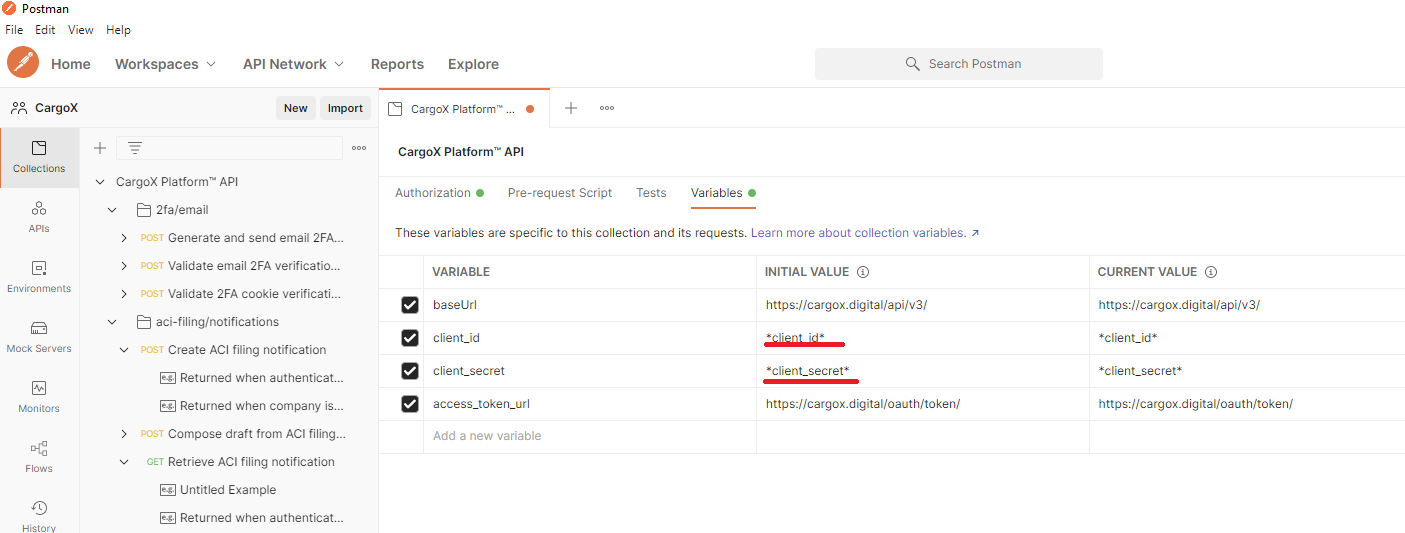
You can test Oauth with a "Get new access token" button from Authorization tab. If all is set up, you should get "Authentication complete" notification. This authorization method will be used for every request in this collection.